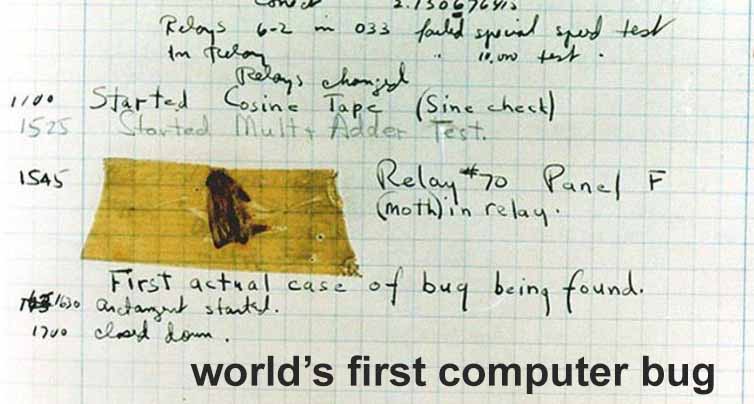Computer networks can be complicated, but you can avoid most network failures at most basic network level—your physical infrastructure. Network infrastructure includes things you can see. Look for potential problems with cables, cords, electrical outlets, Wi-Fi routers and other hardware.
Sometimes poor installation is the culprit. (See the “before” photo.) But clumsy hands or feet can damage even properly installed infrastructure (“after”).. Rearranging equipment or routine office cleaning might be to blame. Water leaks or high heat can take down a network. So can bugs. Literally. (The world’s first computer bug was caused by an actual moth. *)
These five steps can help you avoid preventable network errors.
- Never connect computers or moveable network equipment directly to solid-wire cables. **
- Mount equipment properly. Racks and cabinets protect network equipment.
- Use high-quality battery backups to protect equipment and data.
- Manage cables and cords. Don’t let them dangle under desks or interfere with foot traffic.
- Protect network infrastructure from water and heat.

If any part of your infrastructure looks like our “before” picture, your network is at risk. Following the simple guidelines above can help you avoid 90 percent of common network errors.
* It happened on Sept. 9, 1947, at Harvard University. See National Geographic for the details. (Moth photo credit: Naval Surface Warfare Center, Dahlgren, VA.)
** This is important. Solid-wire Cat5 and Cat6 cables provide long-term speed and reliability in a building between permanently mounted devices like wall jacks and patch panels. “Patch cables” are shorter and flexible, for use in a single room to connect switches, servers and computers. (The blue cables in the “after” photo are patch cables. The cables in the “before” picture are a hodgepodge of backbone and patch cables. It’s a network outage waiting to happen.